Quick Electronic Cleaning Guide
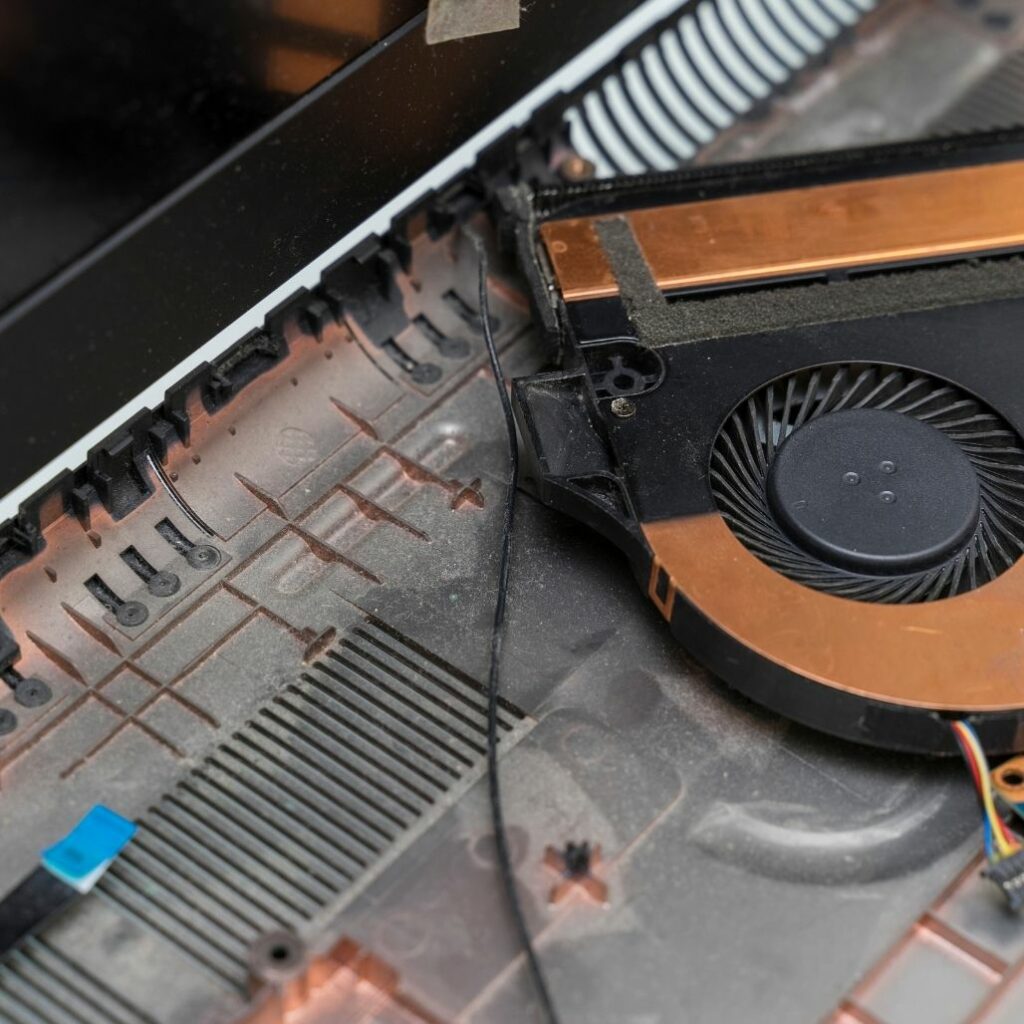
Dust accumulation can damage computers and gadgets.
Long-term dust exposure and lack of cleaning can block critical components like fans.
Prevent overheating with regular electronic cleaning! It is best to take measures to prevent computer failures.
Check out effective and inexpensive tools to keep your electronics clean and healthy.
Keyboard Swabs
- Electronic Grade ISO
- Individually wrapped
- Made in USA
- High Quality
Air Dusters for Electronic Cleaning
Does your computer frequently overheat?
Do your fans sound like hurricane force winds?
Most people do not bother to clean their computers and let dust accumulate inside.
When dust accumulates, components don’t get airflow they need to prevent excessive heat. This could damage your computer’s hardware.
Simply taking your computer case apart in a well ventilated area is not enough. After removing the cover, use an upright air duster to remove dust, debris, and other contaminants.
Use software to test whether your computer keeps overheating after removing all dust.
If your computer continues to make excessive noise after cleaning, it may because your cooling is not adequate for the task you require.
If you end up upgrading your computer, get a case that allows it to be easily taken apart for cleaning; also, water cooling systems have grown in popularity.
Regardless of your computer cooling solution, use canned air that doesn’t contain bitterants.
Harmony stocks pure canned air that won’t leave residue.
Use Static Control Swabs
It’s true that regular air dusting is an easy solution to keep large components clean. Using canned air is affordable and effective.
But…cleaning small electronic components with Puritan foam swabs is more effective.
ESD swabs with High Purity Isopropyl Alcohol are safe for working with static-sensitive components.
Cleantex swabs from Harmony will clean your electronics.
